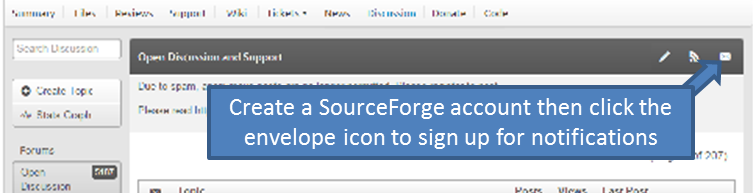|
|||||||||||||||
|
Loading
Create a FreeRTOS from scratch (For MicroChip chips, MPLab IDE)Posted by eaoiyrioeaf on March 28, 2017 In some case, modifying the example port to your own port might difficult, because it is difficulty to modify all the settings. I'm sharing my procedure to create a project from zero, hope it can help some one. Below are the procedure: 1> Create an empty project by the MPLab wizard, and choose the correct chip model. 2> Create main source file, main.c. 3> Copy the "Hardware" folder & "Source" folder & "FreeRTOSConfig.h" to the project folder, Add the folders to source folder, ProjectProperties-->XC16-->XC16-gcc-->Preprocessing and messages-->C include dirs, then include the "FreeRTOS.h", "task.h" and "queue.h", this time the compiler should build with no error. 4> Disable COROUTINES the in file "FreeRTOSConfig.h" by set the Micro configUSECOROUTINES to 0. 5> Create a new logic folder under the Source file, rename the folder to "FreeRTOS Source", and add heap4.c, list.c, port.c, portasmdsPIC.S, queue.c, tasks.c into this logic folder. 6> Define a empty function void vApplicationIdleHook( void ) in the main.c file. By now, the project should build with no error. 7> Define Micro for the port "MPLABDSPICPORT" ProjectProperties-->XC16-->XC16-gcc-->Preprocessing and messages-->Define C macros. Try to build the project again, if some include error appeared, modify the path to help compiler find the file. In my case, the compiler says "deprecateddefinitions.h:106:64: fatal error: ../../Source/portable/MPLAB/PIC24dsPIC/portmacro.h: No such file or directory". I just change the include statement from #include "../../Source/portable/MPLAB/PIC24dsPIC/portmacro.h" to #include "portmacro.h" then the build pass. 8> At last, we might need to uncheck the Use legacy libc option, Project_Properties-->XC16(Global Options)-->Use legacy libc. according to the help document this option:"Check to use libraries in the format before v3.25. Uncheck to use the new (HI-TECH) libraries format." Create a FreeRTOS from scratch (For MicroChip chips, MPLab IDE)Posted by rtel on March 28, 2017 Thanks for these MPLAB specific details. They augment the 'generic' pages: http://www.freertos.org/Creating-a-new-FreeRTOS-project.html http://www.freertos.org/porting-a-freertos-demo-to-different-hardware.html
Copyright (C) Amazon Web Services, Inc. or its affiliates. All rights reserved.
|
|||||||||||||||
NXP tweet showing LPC5500 (ARMv8-M Cortex-M33) running FreeRTOS.
Meet Richard Barry and learn about running FreeRTOS on RISC-V at FOSDEM 2019
Version 10.1.1 of the FreeRTOS kernel is available for immediate download. MIT licensed.
View a recording of the "OTA Update Security and Reliability" webinar, presented by TI and AWS.
FreeRTOS and other embedded software careers at AWS.